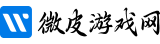首页
Win10安装directplay错误代码0x80070057怎么处理?
Win10安装directplay错误代码0x80070057怎么处理?
2022-01-15 04:21:13
来源:互联网
作者:admin
用户在安装旧版组件directplay时,系统提示错误代码0x80070057,导致组件安装失败,这该怎么办?如果你开启了windows update服务,仍然无法安装directplay,可以尝试以下解决方法。
具体如下:
1、按下win+r组合键打开运行,输入“regedit”,确定后打开注册表。
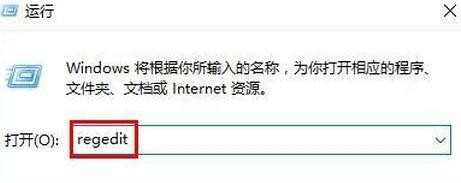
2、依次打开“HKEY_LOCAL_MACHINESOFTWAREMicrosoftWindowsUpdate”,找到并打开UX下的“IsConvergedUpdateStackEnabled”项。
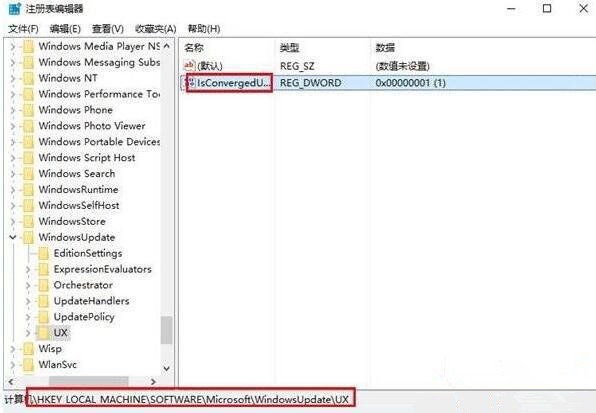
3、把数值数据修改为0,保存后退出注册表,然后重启系统。
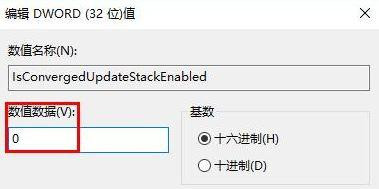
4、重启之后即可正常安装旧版组件directplay!
通过上述几个步骤的简单操作,我们就能解决win10安装directplay提示错误代码0x80070057的问题了。
相关文章
- win10时间不准怎么办? 04-04
- Win10管理员Administrator账户开启方法 04-04
- win10蓝屏irql not less or equal教程 03-27
- win10系统总弹出需要新应用打开此ymsgr的解决方法 01-24
- win10待机死机有什么好的处理方法?要怎么解决? 01-21
- win10系统groove播放器无法使用怎么办?win10系统音乐groove无法播放修复教程 01-21
精品游戏
换一批